
Research Guide
Library Database Research Strategies -- Video Tutorial
(Above video created by George Mason University libraries.)
Begin with an Overview
Resource Type: General Overview Articles
When to use them? If you don't know much about a topic, it's a good idea to begin your research by reading some general, overview reference articles. These sources will enable you to learn subject specific vocabulary, develop a context for the concepts, and assemble a paradigm for your understanding.
How to approach this type of source: Use the databases linked below to read multiple general overview articles about your areas of inquiry. Search for articles using keywords (databases are not Google - you must be succinct in your search terminology).
Passwords: Open the database passwords by visiting THIS resource.

Enhance your Knowledge
(Experiments, Data, Primary Sources, etc.)
Resource Type: Scholarly Articles
When to use them? Scholarly articles are written for the scientific community and often include primary source material. Many of your results will be long and dense; it's okay to read the abstract before skipping to the results and conclusions. Keep track of your citations, in case you need to return to the article in the future.
How to approach this type of source? Read overview articles (previous tab) to help find keywords relating to your specific topic; create a list of these subject specific keywords. Next use the keywords in the advanced search field to seek scholarly articles and studies (see the video below for more information). Consider limiting your results by adding filters such as Peer Review, Experiments, and Date (after 2020).
Passwords: Open the database passwords by visiting THIS resource.

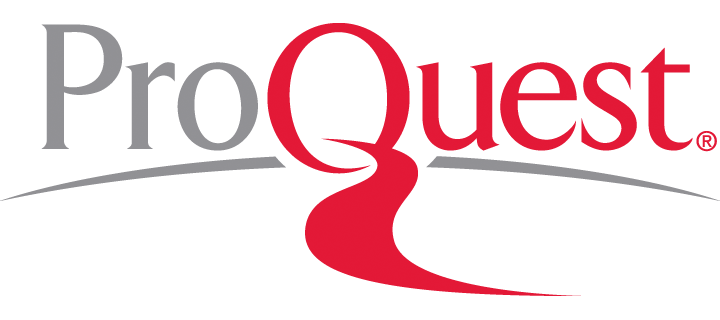
Assemble Additional Sources
Resource Types: Books & eBooks
When to use them? Robinson purchases books and subscriptions to eBooks relating to a variety of scientific topics. These sources are valuable for research variety and depth relating to your interests.
How to approach this type of source: Search the catalog for library books on your topic. For an advanced search, login to Destiny using your FCPS credentials. Search for books and eBooks using keywords.
Passwords for eBooks in Databases: Open the database passwords by visiting THIS resource.


Created for Robinson Secondary Library by Michael P. Campana and Kim Reakes Smith, with contributions from Michael VanWambeke.