
Researching to Persuade: Curating Materials for a Balanced Argument
Learning Targets
Directions: Today you will learn the search tricks for each source type from the librarian, then gather information that enables you to show both sides of the topic. Consider the author's bias when selecting articles. If you offer only one side of your argument, you will not be persuasive to the audience during your presentation. You will also have an opportunity to discuss the research process with your teacher and peers.
During class, you will have the opportunity to talk with classmates and your teacher in a small group setting about your thinking thus far. Share insights, questions, dilemmas, and breakthroughs about this process. What have you learned? Where are your challenges? What is your plan, moving forward?
Learning about a topic with General Reference / Overview Articles
Using Gale eBooks, Opposing Viewpoints, or Global Issues in Context (linked below), find a REFERENCE article on your topic to read and annotate.
If you are still deciding on a topic, search for several articles to read and help you decide.
Additional Note: For some topics you may want to find multiple general reference articles in order to construct a full understanding.
Download the reference article to your Google Drive.
Click download, save to Google Drive.
Gale will create a folder on your drive and will store articles you select in this folder.
Read and highlight the article.
If your general reference article contains data tables, you will want to download the article as a PDF.
Take note of the vocabulary specific to this topic. Write those keywords and phrases in your notes and consider looking up the terms.
As you learn more about your topic, add details from the overview article to the t-chart in your assignment.
Cite the source in NoodleTools.

News & Editorials
Search for News Articles and Editorials in the databases listed below. You may search for the issue or filter by publication, date, topic, etc. or even type of news; these databases will include editorials, images, transcripts with first person accounts, and broadcasts. You are also welcome to search in the other databases listed on this page, clicking "Newspapers" or "Magazines" to filter results. Avoid clicking on the first result in the list - select the best article or editorial for your text set.
Database Passwords for 24/7 access
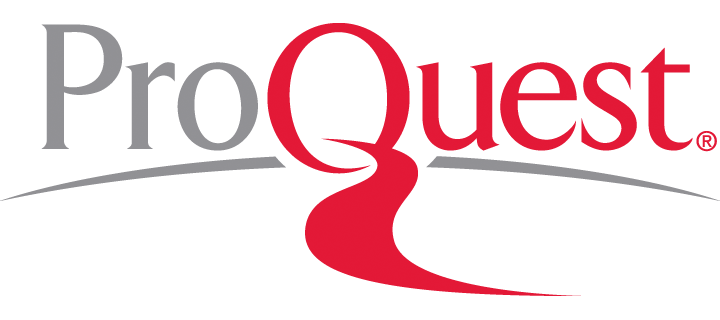
Video, Audio, Transcripts, and Interviews
Search for Video, Audio, Transcripts, and Interviews (first person accounts) in the databases listed below. Once you find the event, filter by informational type (audio, video, transcript, etc.) and select the best resources for your text set.
Database Passwords for 24/7 access

Video and audio sources need to be documented using the same basic guidelines for citing print sources in MLA style. Include as much descriptive information as necessary to help readers understand the type and nature of the source you are citing. If the author’s name is the same as the uploader, only cite the author once. If the author is different from the uploader, cite the author’s name before the title.
“8 Hot Dog Gadgets put to the Test.” YouTube, uploaded by Crazy Russian Hacker, 6 June 2016, www.youtube.com/watch?v=WBlpjSEtELs.
McGonigal, Jane. “Gaming and Productivity.” YouTube, uploaded by Big Think, 3 July 2012, www.youtube.com/watch?v=mkdzy9bWW3E.
Images & Data Sources
Search for Images and Statistics in the databases anywhere on this page or in those listed below. Most databases include filters for “Images” and “Statistics”. Avoid clicking on the first results - select the best images for your text set.
Database Passwords for 24/7 access



Google Images & Media
Okay to use Google images and multimedia? YES! As long as you follow these steps:
Click HERE to access the advanced search in Google
Use the following steps:
Enter your search terms
At the bottom of the page, add the following filter:
Find "Usage Rights" (at the bottom of the page)
Select "Creative Commons" (use the drop down menu)
Complete your search.
You are welcome to use the images displayed as a result of this filter, with proper attribution.
How do you cite Google sources? Click HERE to learn more!
How to Cite Images from AP Images & Google
MLA Format - Photograph
Photographer's Last Name, First Name (if known). Title of Photograph or Description of
Photograph. Date photo was created (if known). Photograph. Title of Website or Library
Database. Website Publisher. URL/website address. Date of access.
Example
Jamali, Hasan. Jamal Kashoggi speaks during a press conference. 14 Dec. 2014.
Photograph. AP Images Collection. Ebsco. http://classic.apimages.com/OneUp.aspx?
st=k&kw=Jamal%20Khashoggi&showact=results&sort=relevance&intv=None&sh=14&k
wstyle=or&adte=1539953517&pagez=60&cfasstyle=AND&rids=cf0a53d9c17f41c3a4ad4
45e44b79c70&dbm=PThirtyDay&page=1&xslt=1&mediatype=Photo. Accessed 22 Oct.
2018.
Social Media
Search for Social Media posts regarding your topic but remember, social media posts represent individual, biased, and often skewed versions of information. Social media posts are not authoritative but they do give you a sense of the chatter regarding topics. If you are offended by a post, close it and find another. Remember to use the "advanced search" option when researching in Twitter.
Begin with the user's Twitter handle in place of the author’s name. Next, place the tweet in its entirety in quotations, inserting a period after the tweet within the quotations. Include the date and time of posting, using the reader's time zone; separate the date and time with a comma and end with a period. Include the date accessed if you deem necessary.
@tombrokaw. “SC demonstrated why all the debates are the engines of this campaign.” Twitter, 22 Jan. 2012, 3:06 a.m., twitter.com/tombrokaw/status/160996868971704320.
@PurdueWLab. “Spring break is around the corner, and all our locations will be open next week.” Twitter, 5 Mar. 2012, 12:58 p.m., twitter.com/PurdueWLab/status/176728308736737282.
Seeking Balanced Information
Search for a variety of sources in the databases listed below. You may search for the issue or filter by publication, date, topic, etc. or even type of source; these databases include a variety of filters. Avoid clicking on the first result in the list - select the best article of editorial for your text set.
Database Passwords for 24/7 access

Library Catalog
Search the catalog for library books on your topic.
The author’s name or a book with a single author's name appears in last name, first name format. The basic form for a book citation is:
Last Name, First Name. Title of Book. City of Publication, Publisher, Publication Date.
*Note: the City of Publication should only be used if the book was published before 1900, if the publisher has offices in more than one country, or if the publisher is unknown in North America.
Academic eBooks
Database Passwords for 24/7 access



Internet Sources
Search the Internet for additional information about your topic. As with the example text set, you may want to look at Tweets, News Broadcasts, Videos, Graphics, etc. You are welcome to look at the United Nations sustainable development goals website, used during your exploration, too! Remember to evaluate what you read for Credibility, Accuracy, Reliability, and Timeliness (the date); scrutinize the information and determine how the author might be biased in presenting her / his perspective on the topic.